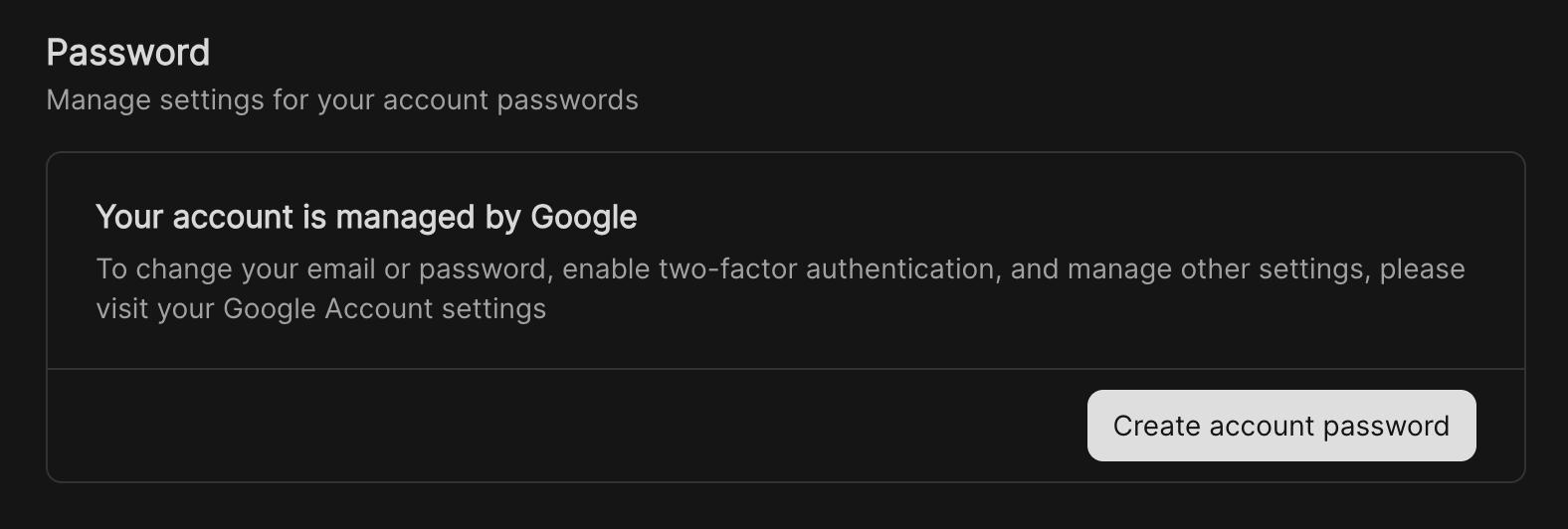Overview
zyme gives you full control over your sessions and account access. From managing active devices to updating your password, these settings help protect your account from unauthorized use.Active sessions
See where you’re currently signed in and manage access to your account.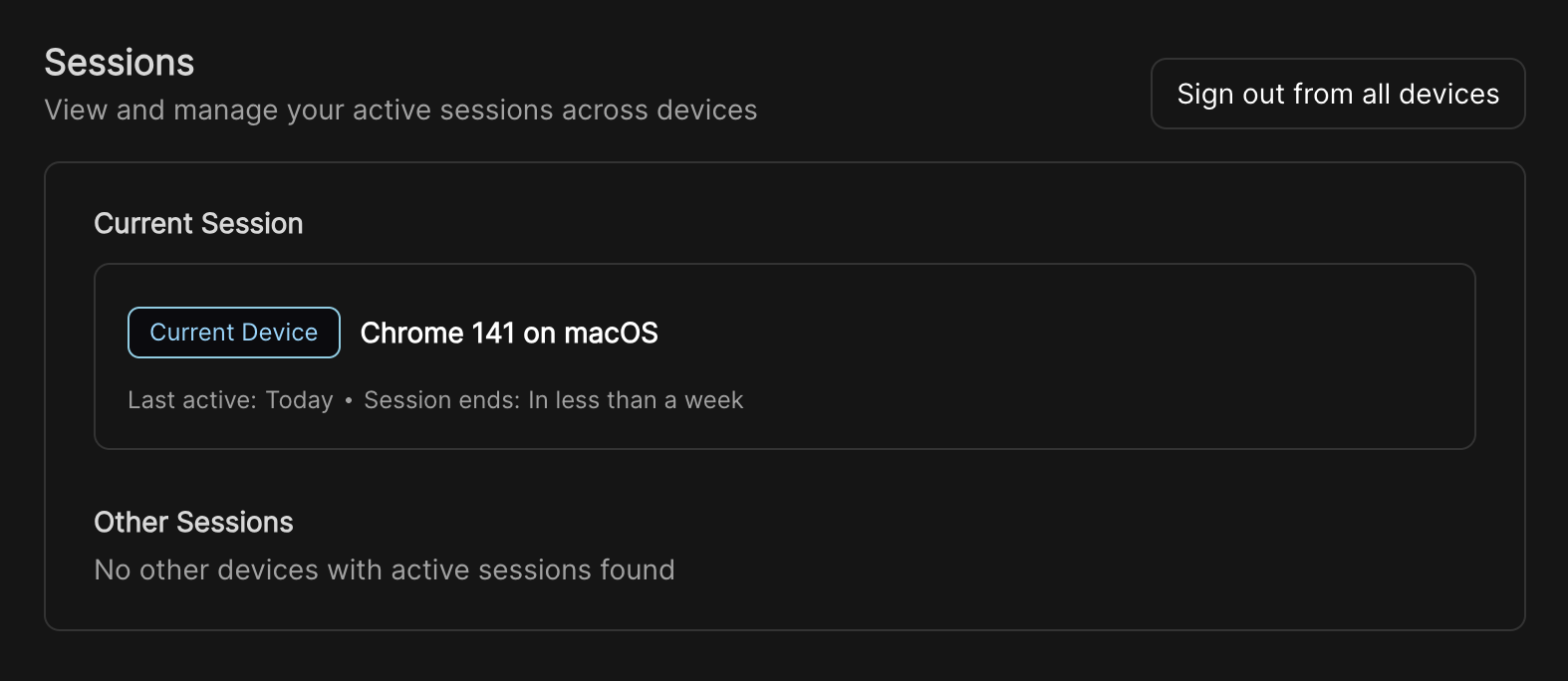
- View details about your current device (browser, operating system, last activity, expiration).
- End all active sessions at once with Revoke all.
- Use Revoke all other sessions to sign out everywhere except your current device.
Password management
If your account is connected to Google, password and security settings are managed directly through your Google Account. This includes updating your password, enabling two-factor authentication, and changing your email address. For accounts created directly with zyme, you can set a unique password by clicking Create account password.